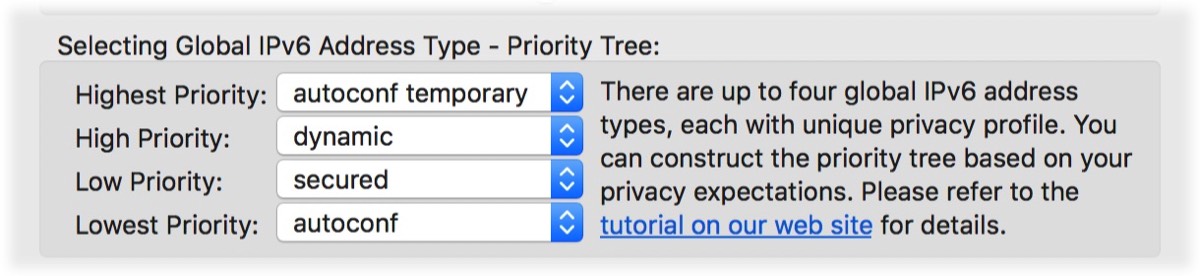IPv6 Address Type Selection
Based on the capabilities and configuration of your router, and your macOS configuration, your system will be assigned one or more global IPv6 addresses. Any one of these assigned IPv6 addresses can be used when your system is the "initiator" of an IPv6 network connection, or when your system is the "responder" to an IPv6 network connection.
While your macOS configuration determines the initiator IPv6 address, the dynamic DNS query of your host/domain name must resolve to the desired responder address. This tutorial describes how the desired responder address is defined to dDNS Broker. This responder address will be used by dDNS Broker when updating the AAAA records at your dynamic DNS provider(s).
Address Assignment and Address Types
IPv6 addresses are 128-bits wide. Typically, upper 64-bits are assigned by your ISP and the lower 64-bits, also known as host addresses, are assigned within the subnet. On a given IPv6 subnet, there are two services that can assign unicast global IPv6 addresses, (1) Stateless Address Autoconfiguration (SLAAC), and (2) Dynamic Host Configuration Protocol version 6 (DHCPv6). These services are typically located on your router and they may co-exist.
Address types that can be assigned by the SLAAC service:
- autoconf: An address assignment scheme that uses network interface's MAC address in the host address field. Also known as EUI-64 address scheme
- autoconf temporary: Frequently (daily) generated IPv6 address with random host address field. Also known as "privacy extensions" scheme
- secured: Crytographically generated host address field using network interface's MAC address as seed
- dynamic: Sequentially assigned host addresses typically within a smaller numeric range.
Assigned IPv6 Addresses and Their Types
To view assigned IPv6 addresses and their types, follow these steps:
- In /Applications/Utilities folder, launch the Terminal application
- Type "ifconfig". This command lists the state and IP addresses for all network interfaces
- Each "inet6" prefixed row, displays an assigned IPv6 address and its address type
Selecting Address Type for Dynamic DNS AAAA Records
Instead of specifying a specific responder IPv6 address, we actually specify a responder IPv6 address type. The dDNS Broker application uses this address type to discover the responder address.
For each active network, the dDNS Broker application identifies all assigned IPv6 addresses and their types, and automatically selects one based on the priority tree settings. The default settings of this priority tree is depicted in figure below. Selected IPv6 address are displayed on the "Network Connectivity Summary" section in the preferences table.
Once the desired address types are identified and prioritized, the "Global IPv6 Address Type" priority tree can be modified in the "Settings" window.