Creating Service Records for DNS2Go
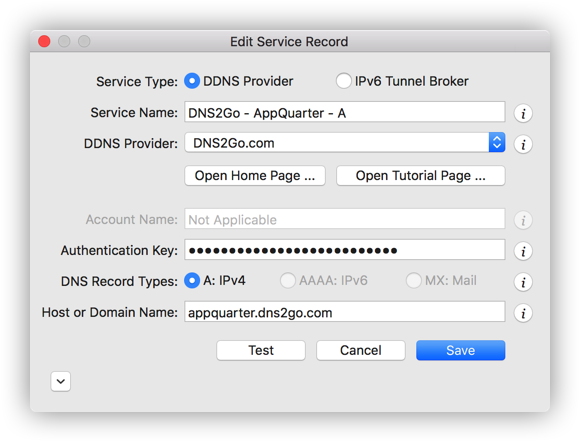
The screen shot above depicts a service record example for DNS2Go. The fields in this dialog are self explanatory — except one.
-
Authentication Key: The authentication key is comprised of random alpha-numeric characters. It was assigned to you by DNS2Go when you registered your host or domain name. Follow these steps to locate it.
- Login at DNS2Go.com using your credentials.
- On the left sidebar, under the "Registered Users" heading, select "Account Manager".
- Your Autentication Key is listed in the second row of the table.
- DNS Record Types: DNS2Go supports dynamic DNS records of type A.