Creating Service Records for DNSZi
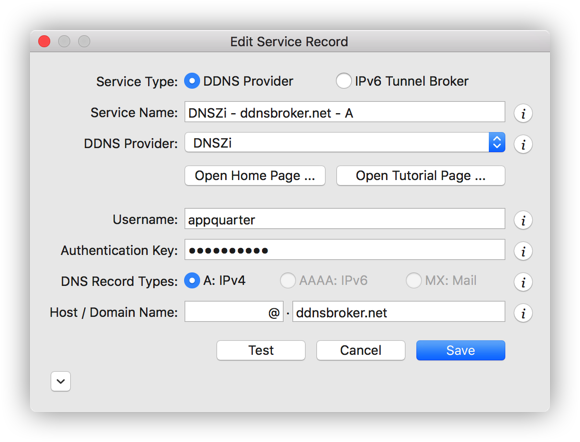
The screen shot above depicts a service record example for DNSZi. Most of the fields in this dialog are self explanatory, but some fields require brief explanations.
-
Authentication Key: To generate, edit or view the Authentication Key, please follow the following steps:
- Login at DNSZi.com using your credentials.
- In the left sidebar, locate the domains list and select the domain of interest.
- On top of the page, select the "Advanced Management" tab.
- The Authentication Key can be generated, edited or viewed on this page.
- DNS Record Types: DNSZi supports dynamic DNS records of type A.