Creating Service Records for Dynv6
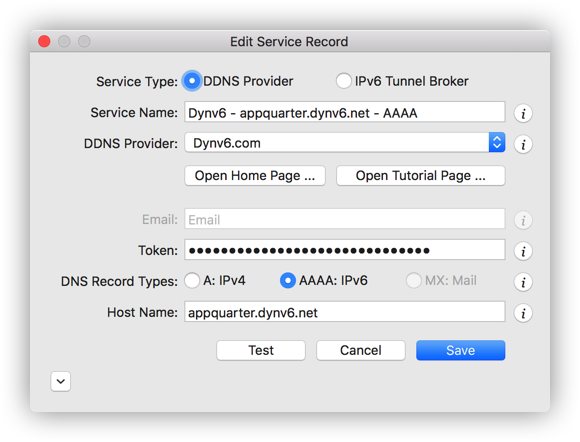
The screen shot above depicts a service record example for Dynv6. Most of the fields in this dialog are self explanatory, but some fields require brief explanations.
-
Token: The API token is a string comprised of alpha-numeric characters assigned to you by Dynv6 when you registered at the site. If you do not remember it, follow these steps to locate it.
- Login at Dynv6.com using your credentials.
-
At the top menu bar, select
and then select "Settings". - The API Token is displayed in the resulting window.
- DNS Record Types: Dynv6 supports dynamic DNS records of type A and AAAA.