Creating Service Records for GoDaddy
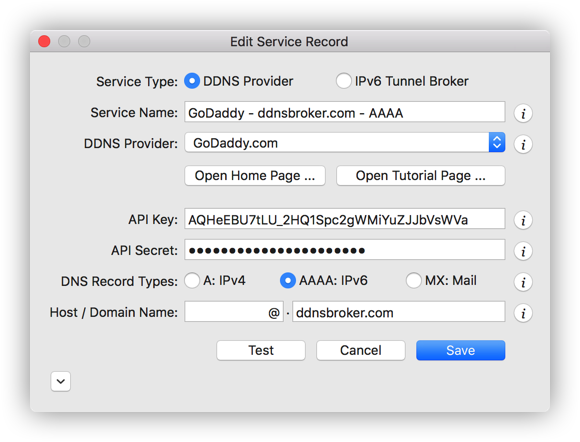
The screen shot above depicts a service record example for GoDaddy. Most of the fields in this dialog are self explanatory, but some fields require brief explanations.
-
API Key, and API Secret: The API Key and the API Secret fields are both comprised of random alpha-numeric characters. The API Key and the API secret are created at the GoDaddy Developer site. Follow these steps to view your API Key and to recreate your API Secret.
- Go to the developer.godaddy.com, and select the "Keys" button. If prompted, login using your account credentials.
-
If you had not created your API Key and API Secret before, a window will pop-up with your Test API Key and Test API Secret. Test API Key and API Secret are not sufficient, you need to create Production API Key and API Secret. Select the ⊕ symbol to the right of the "Production" title. A window will pop-up with your API Key and API Secret.
- If you had created your API Key and API Secret previously, scroll down to the "Production" section. Select the symbol to the right of the "ProductionKey" title. A window will pop-up with your API Key and new API Secret.
- DNS Record Types: GoDaddy supports dynamic DNS records of type A, AAAA and MX.
- Host / Domain Name: When creating a DDNS record for a root domain, use "@" as the host name.