Creating Service Records for NameCheap
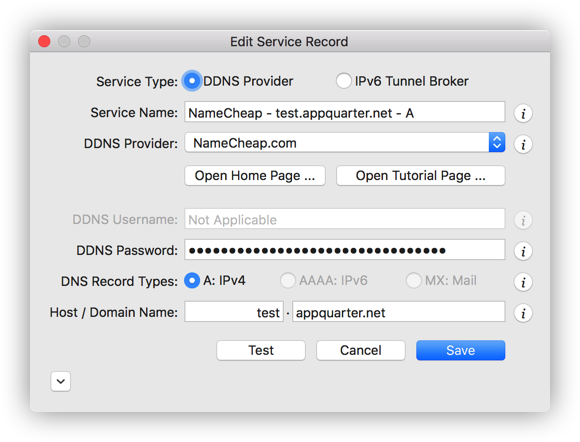
The screen shot above depicts a service record example for NameCheap. Most of the fields in this dialog are self explanatory, but some fields require brief explanations.
-
DDNS Password: The Dynamic DNS password is comprised of random alpha-numeric characters. It was assigned to you by NameCheap when you registered at the site. Follow these steps to locate it.
- Login at NameCheap.com using your credentials.
- Select "Account" -> "Domain List" menu item.
- Select "Advanced DNS" button on the top banner.
-
Scroll down to the "Dynamic DNS" section.
Your Dynamic DNS Password is listed in this section.
- DNS Record Types: NameCheap supports dynamic DNS record of type A.
- Host / Domain Name: For a domain root, you can leave the Host field empty, or enter "@".