Creating Service Records for OVH
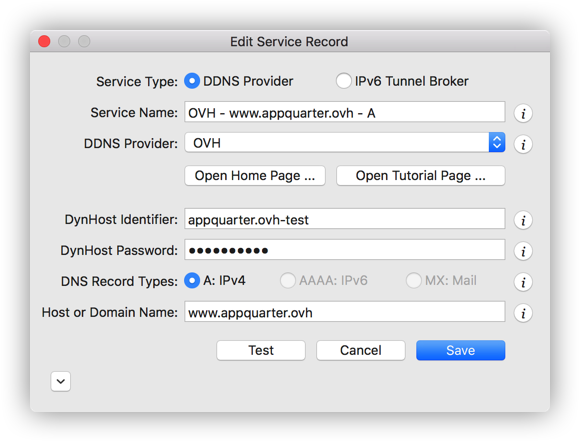
The screen shot above depicts a service record example for OVH. Most of the fields in this dialog are self explanatory, but some fields require brief explanations.
-
DynHost Identifier and Password: Identifier and password you specify for each of your DNS zones.
- Login to your control panel OVH.com using your account credentials.
- At the left sidebar, expand the Domains, and then select the domain of interest
- At the top, select the DynHost tab, locate the "Manage Access" icon to the right of the DynHost table
- Locate your domain of interest in the table, and find your DynHost identifier in the ID Column. then select the edit icon (pencil) and enter a new DynDNS password.
- DNS Record Types: OVH supports dynamic DNS record of type A.