Creating Service Records for Sitelutions
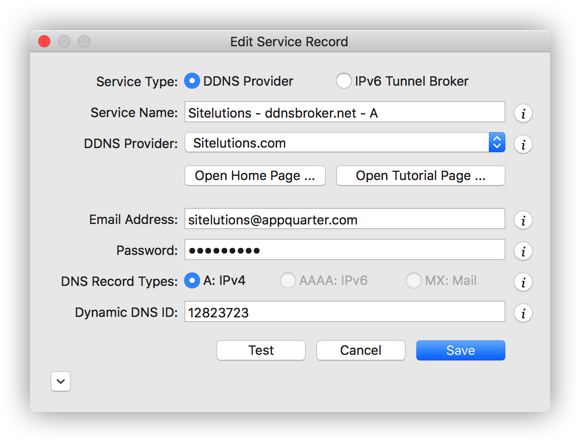
The screen shot above depicts a service record example for Sitelutions. Most of the fields in this dialog are self explanatory, but some fields require brief explanations.
-
Dynamic DNS ID: A numeric identifier for your host, assigned by Sitelutions when you created a record for the host. Follow these steps to locate it.
- Login at Sitelutions.com using your credentials.
- At the top menu bar, select "Account Control", "URL and DNS" menu item.
- In the "Jump to a domain..." section, select the domain of interest.
- In the section identified by your selected domain name, locate the row for the host name of interest, select "[Advanced Config & DDNS]".
- Locate the A record, and select "[Dynamic DNS]". Your Dynamic DNS ID is displayed on that window.
- DNS Record Types: Sitelutions supports dynamic DNS record of type A.