Creating Service Records for ZoneEdit
As of January 1, 2017 there are two dynamic DNS provider profiles for ZoneEdit: "ZoneEdit", and "ZoneEdit.com". While we are continuing to support the legacy profile "ZoneEdit.com" as is, we are also adding a new profile "ZoneEdit". The sections below shows how to create a service record for both provider profiles.
ZoneEdit.com - Legacy Profile
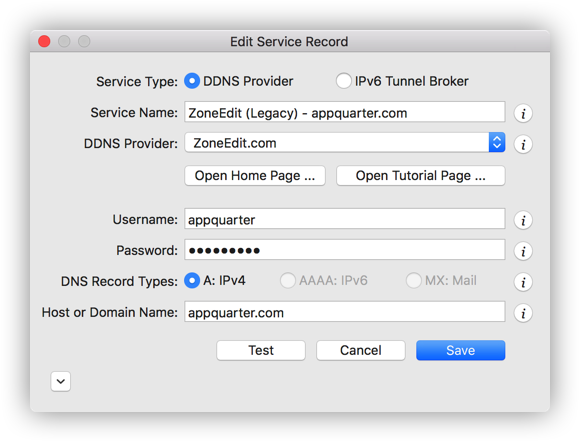
The screen shot above depicts a service record example for ZoneEdit.com. All of the fields in this dialog are self explanatory
ZoneEdit - New Profile
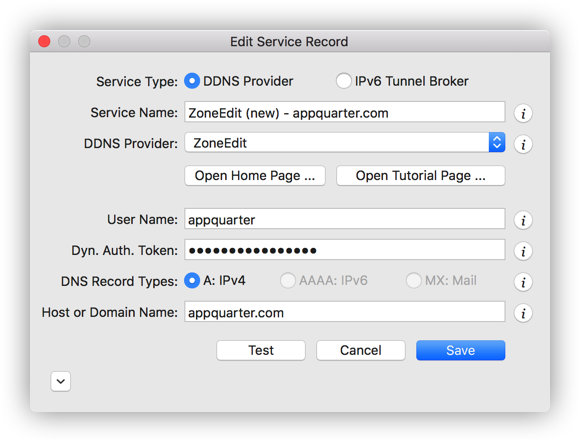
The screen shot above depicts a service record example for ZoneEdit. Most of the fields in this dialog are self explanatory, but some fields require brief explanations.
-
Dyn. Auth. Token: { To Be Completed }
- Login at ZoneEdit.com using your credentials.
- { To be Completed }
- DNS Record Types: ZoneEdit supports dynamic DNS record of type A